- Your follower history
- Who has retweeted your latest blog post
- How far your latest tweets reached
- The analytics of individual tweets
- Who are your most engaged followers
1. Topsy: Twitter Analytics for Your Website
Are you curious how your website or blog performs on Twitter? Then you might want to check out Topsy’s Analytics. By plugging in site:yourdomain.com, you can get the following graph about the past 30 days worth of Twitter activity for your website.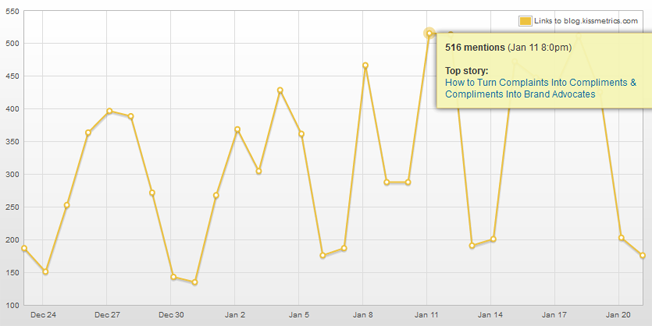
When you hover over each dot, you can see the top story from your domain for that day which will likely be your latest blog post or other piece of content that you are promoting. If you click on that link, you can see more detailed information. Halfway down the page, you can see all the tweets about that particular link on your website. Check the box for Show influential only to see the top Twitter people who tweeted it.
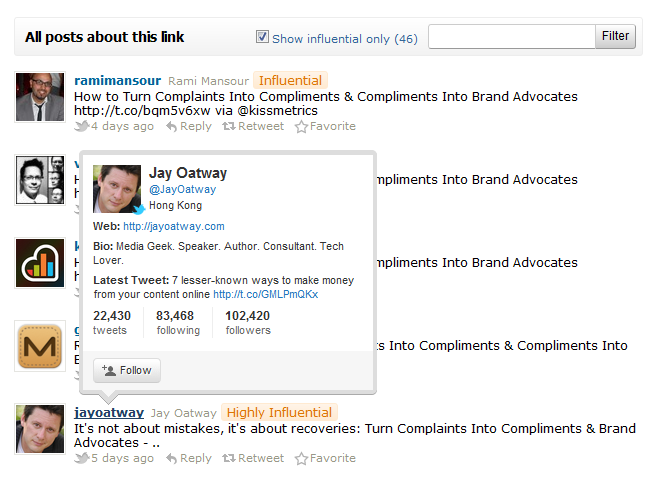
Hovering over each Twitter user’s name will give you more details about each of them, as shown above. Seeing influential users who retweet your content can give you a pretty good idea of who you should be following on Twitter as well.
Want to see this kind of data for any webpage you are browsing? Grab the Topsy bookmarklet by dragging this link > Topsy Trackbacks < to your browser's bookmark toolbar (go to this page for browser specific directions). Then click on it whenever you are viewing a webpage you would like to see tweet details for.
2. TweetReach: Know The Reach of Your Tweets
Curious to know how many impressions your latest tweets have received beyond your own audience? If so, TweetReach is the tool for you. Just enter your Twitter username and click Go to see the following data.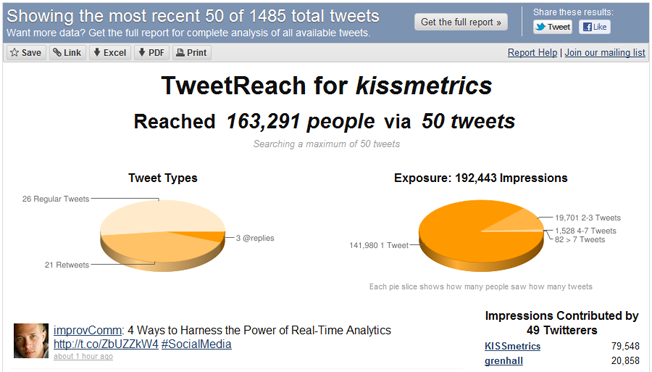
The free version of this tool will give you analytics for your last 50 tweets. The Tweet Types pie chart shows you the breakdown of types of tweets you send (regular tweets, @replies to other users, and retweets (RT @user). The list under Impressions Contributed by will show you the latest people who have retweeted those latest 50 tweets. If you want the full analysis of the total tweet count displayed, it is $20 USD.
Another great use of the free version of this tool is to run reports on other Twitter users in your niche. This will show you the same breakdown of the types of tweets they send, the number of impressions their tweets receive, and who the top people retweeting them are.
3. TwitterCounter: Follower Stats
Curious how many followers you are gaining for your Twitter account? Check out TwitterCounter for the answer. Without even logging in to their service, you can see the graph for your number of followers, the number you are following, and the number of tweets you send in a weekly to three month view.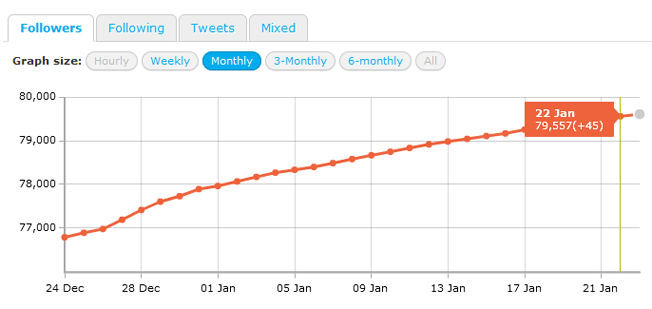
Seeing a large change in the graph can help you determine if a particular activity you have done recently has affected your following or clue you in to something significant that might have happened on a particular date. You can see basic stats about your Twitter followers, following, and tweets at a glance beneath the graph. You can see a how many followers you could have in 30 days, or how long it will take you to double your current following using the prediction sliders.

Want to find more targeted followers who just might follow you back? Twitter users who use automated systems to follow everyone who follows them back can usually be spotted by the close ratio between the number of people they follow vs. the number of people following them. Use the TwitterCounter search to find Twitter users with a particular keyword in their bio. You can also see the top Twitter users by location when you visit the Top 100 Users page and then use dropdown to filter the list.
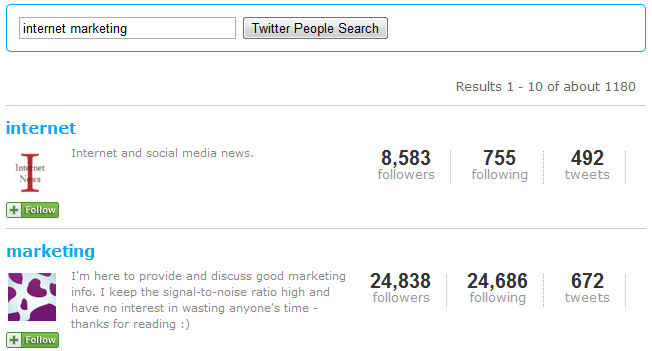
Then browse through the list to see who has a close followers / following number. Sign into TwitterCounter with your Twitter account and follow these users from the search results page.
4. Tweet Grader: Grade Your Twitter Account
HubSpot has several grader tools, one of which is Tweet Grader. This tool will tell you some basic stats about your account, ranking compared to other Twitter users based on the number of people following you, and an account summary that shows your profile details, including when you began tweeting.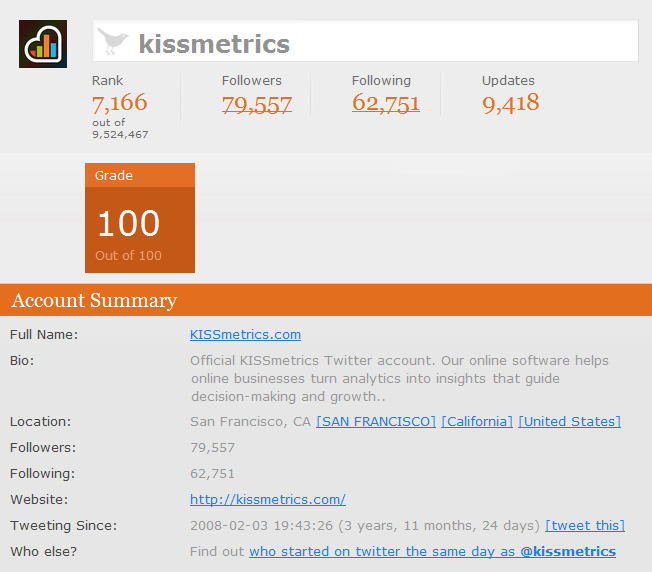
Further down the report, you will see a Tweet Cloud of the words most often mentioned by your account. If your Twitter profile has any significant issues, they will be noted in the Tips and Suggestions area.

Another area to check out on Tweet Grader’s site is the Top Twitter Cities. This list will show you the users with the top scoring profiles in different locations.
5. Buffer App: Analyze Tweets You Send
If you are curious about the performance of tweets you send from your Twitter account, then send your tweets using Buffer App. Buffer not only allows you to easily schedule your tweets, but also includes some nifty analytics about each of your tweets including number of clicks, potential retweets, retweets, and number of times the tweet has been favorited.
You also get to see who retweeted and favorited your tweet with the option to thank them, reply to them, or follow them. It’s a great way to build Twitter engagement with people who are already into what you are sharing. You can also see when the best time to tweet for your audience is by tweeting the same thing at two different times of day, then comparing the analytics for each tweet!
6. Commun.it: Build Relationships
It’s not often I receive requests to review beta tools that really wow me, but Commun.it is an impressive community management tool that does. This tool will show you everything you need to know about who you are following, who you should be following, and who you could probably live without following.
If you’ve ever been curious about who the most engaged and influential members of your audience are, then this is the right tool for you. It also lets you see your latest number of followers, unfollowers, and those you should consider to follow / unfollow. It’s currently invite only, so be sure to get your name in so you can get access as soon as possible!
These are just a sample of the many useful Twitter tools out there. Now it’s your turn – what tools do you use to measure your Twitter analytics?
About the Author: Kristi Hines is a freelance writer, professional blogger, and social media enthusiast. Her blog Kikolani focuses on blog marketing for personal, professional, and business bloggers. You can follow her on Google+, Twitter, and Facebook.






0 komentar:
Posting Komentar